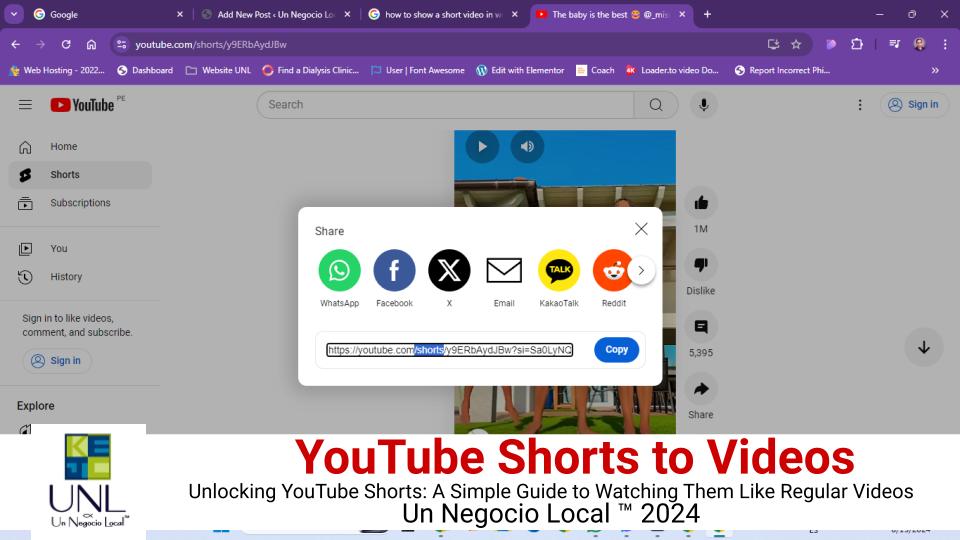Unlocking YouTube Shorts: A Simple Guide to Watching Them Like Regular Videos
YouTube Shorts are quick, fun, and engaging, but sometimes you might want more control—like being able to pause, rewind, or watch them in full screen. Here’s a straightforward guide to help you turn those bite-sized clips into regular videos on your PC, Android, or iOS device.
1. The URL Tweak (Desktop)
Let’s start with a little magic trick for desktop users.
- Step 1: Find the Short you want to watch as a regular video.
- Step 2: Look at the URL at the top of your browser. It should look something like this:
youtube.com/shorts/abc123. - Step 3: Now, replace the word “shorts” with “watch.” So, your URL will now be
youtube.com/watch?v=abc123. - Step 4: Hit Enter, and voilà! You’re now watching the Short as a normal YouTube video with all the controls you love.
2. Timestamp Magic (Mobile & Desktop)
This one’s super handy, especially if you’re on your phone.
- Step 1: Open the Short you want to watch normally.
- Step 2: Scroll through the comments. You might see one with a timestamp (e.g.,
0:05). Click on it. - Step 3: The Short will open up with full video controls, letting you pause, rewind, and enjoy it just like any other YouTube video.
3. Playlist Trick (Mobile & Desktop)
Turn Shorts into regular videos by adding them to a playlist.
- Step 1: Tap on the “Save” button below the Short and add it to a playlist.
- Step 2: Go to your playlist and select the Short from there. It will now behave like a regular video, with all the usual controls.
4. Third-Party Tools (Advanced)
If you find yourself frequently needing to watch Shorts like regular videos, a third-party tool might be the way to go.
- Step 1: Search for a reliable third-party tool or browser extension designed to convert YouTube Shorts into regular videos.
- Step 2: Follow the tool’s instructions, and soon you’ll have Shorts behaving just like the full-length videos on your channel.
Wrap-Up: Simplifying Your YouTube Experience
These quick and easy tricks make YouTube Shorts even more versatile, allowing you to enjoy them with the same flexibility as any other video. Whether you’re a casual viewer or a power user, these methods will help you get the most out of your YouTube experience.
Now, go ahead and try them out! You’ll never look at YouTube Shorts the same way again.