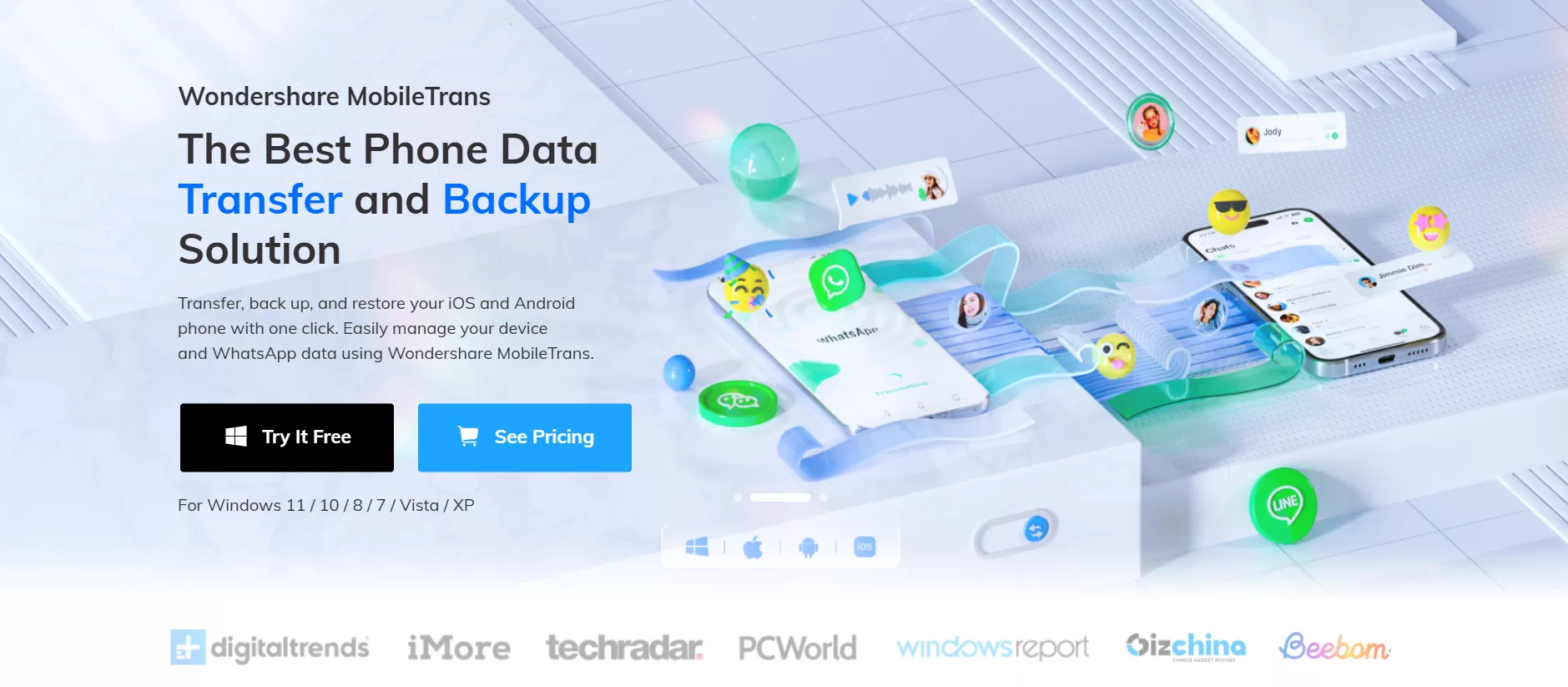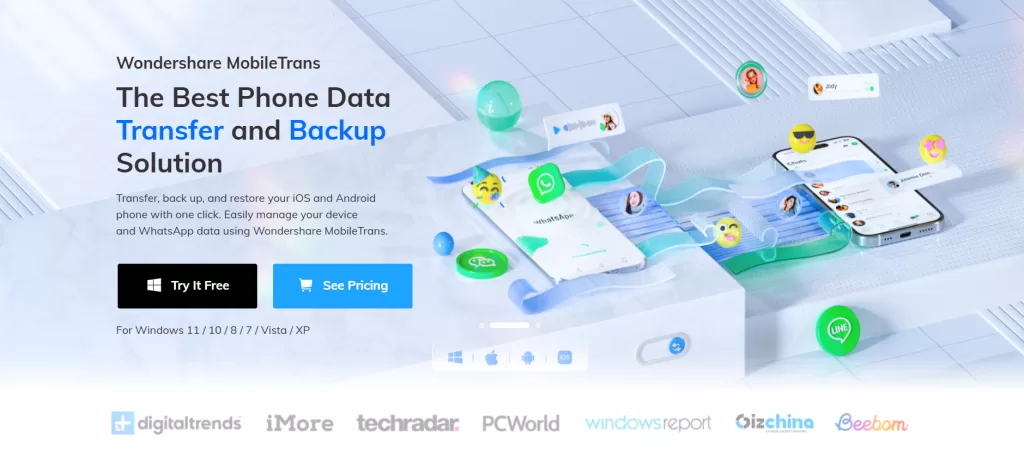What Is Wondershare MobileTrans?
Wondershare MobileTrans for Windows is a powerful yet easy-to-use software that allows users to transfer data between phones, back up their data to a computer, and restore it when needed. Whether you’re switching from Android to iPhone, upgrading your device, or safeguarding your information, MobileTrans makes the process smooth and safe.
🔄 Key Features
1. Phone-to-Phone Transfer
Transfer contacts, photos, videos, messages, apps, call logs, and more across devices — even if they run on different operating systems like iOS and Android.
2. Data Backup
With just one click, you can back up your entire phone to your computer. No cloud needed. Your data stays private and secure.
3. Restore from Backup
Whether it’s a MobileTrans backup, iTunes, or iCloud, you can restore data anytime to any device without data loss.
4. WhatsApp & App Transfer
Transfer WhatsApp, LINE, Viber, WeChat, and Kik data easily, including chat history and media.
5. Cross-Platform Compatibility
Supports over 6000+ devices from brands like Apple, Samsung, Huawei, Xiaomi, Motorola, and more.
👨💻 Who Is It For?
Everyday users upgrading to a new phone
Small business owners backing up client data
Tech service providers offering phone-to-phone transfers
Social media users moving chat data seamlessly
🚀 Why Choose MobileTrans?
✅ No technical skills required
✅ Quick setup and fast transfer speeds
✅ Protects your privacy – no cloud involvement
✅ One-click backup and restore
💻 System Requirements
Operating System: Windows 11/10/8.1/8/7 (64-bit recommended)
CPU: 1GHz or higher (Intel or AMD)
RAM: 256 MB or more (1024MB recommended)
Hard Disk Space: 200 MB or more
💡 Final Thoughts
Whether you’re switching phones or backing up important memories, Wondershare MobileTrans for Windows is a reliable companion. It saves you time, prevents stress, and keeps your digital life organized.
🛒 Want to try it? Visit the official Wondershare website or contact us for trusted links and support!